Getting Started
Getting Started
To help you get started, we’ve put together a few resources to help you learn the ropes and get help you secure your first job. First if you haven't already you will need to create an account. We will need just the basic information like your name contact information and address, We will also need your bank account number so you can receive payouts from your jobs. Please make sure this is correct as we will not be able to amend payouts once they are sent.
Sign up
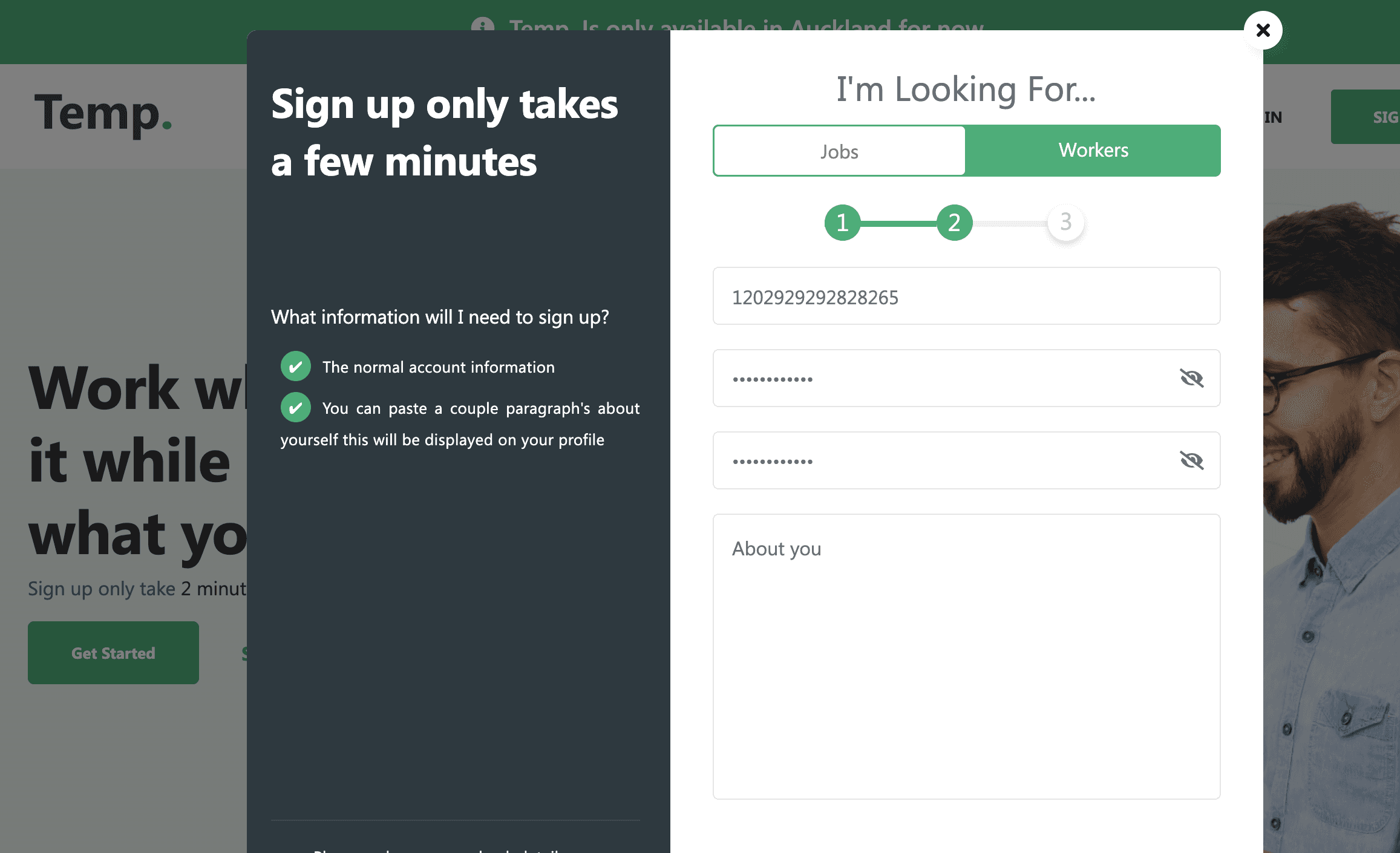
Bank accounts
When signing up and entering your bank account number you must not include any spaces or dashes. NZ Bank accounts are 15-16 digits long for example 1202929292828265.
Verifying your Identity.
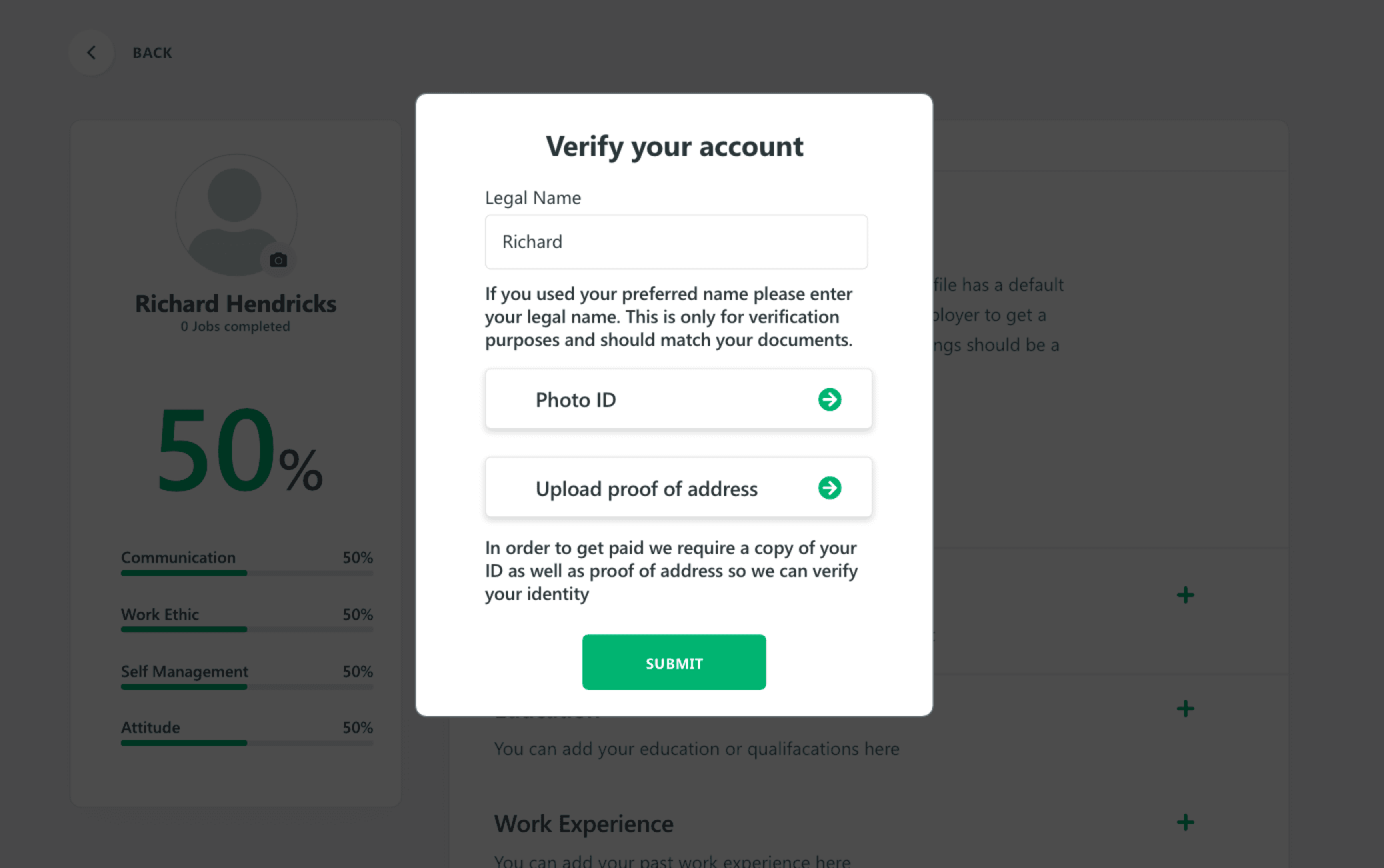
To start earning through Temp. We require a copy of your government issued ID and proof of address. Your proof of address should be a a document which shows your name and address. Some acceptable examples are shown below. Please note you will not be able to use Temp unless both of these documents are provided.
Need More help? Email us at support@temp.org.nz
Forms of accepted photo ID
Passport
18+ Card
Drivers License
Forms of accepted proof of address.
Bank Statement
Utility Bill
Government Issued document (Tax return, Rates Bill etc)
Complete your profile
Once logged in you will be directed to your profile page. Here you can add a profile picture, a description about yourself, some skills you might have and your education and past work experience. Typically the more filled out your profile is gives you a higher chance of landing your first job through Temp. To add a description about you just click in the about section and start typing. If you want to add some skills. You can click the plus button and click enter or add skills to add skills to your profile. If you want to add your education or work experience you can follow the same method.
{Gif Image}
Add logos to your profile by pasting your education or work experience website links in the website field.
Start applying
Once you've built your profile and verified your email address you're ready to start applying.
Accepting your first job
Once you have found a job that you like you can click apply. Please make sure that you only apply for jobs that you are 100% able to work. Failure to turn up to a job or failure to specify a reason will result in a ban from the temp platform. When you apply for a job your profile is then shared with the employer where they can review your application. If you're accepted you will be sent a notification to let you know you have been accepted into the job. Once you've been accepted you will receive 2 more notifications before the job begins as just a reminder.
Completing your first job
Now that you have been accepted it's time to work. Remember how you perform is reflected in your rating so always try your best and go the extra mile. With Temp first impressions matter as this is your first job and the first time you will be rated. We recommend choosing employers with higher ratings to start out with. If you're paid hourly you will need to submit your hours at the end of each work day. You can do this through navigating to the My Jobs page, then click on the job you are working on, then you can click the add hours button. Please be honest timesheets are sent to your employer to be approved before you are paid. Being dishonest on your Timesheet may affect your rating and could result in a ban.
Time to get paid.
Once you have completed the job it's time to be paid. Payments can take up to 5-7 business days but this should be faster after your first payment. See more about how payments work.
If you didn't find your answer, email our support team, and we'll be happy to assist you.