Removing A Job
Removing A Job
As a job provider on Temp, there may come a time when you need to Remove a job you have posted.
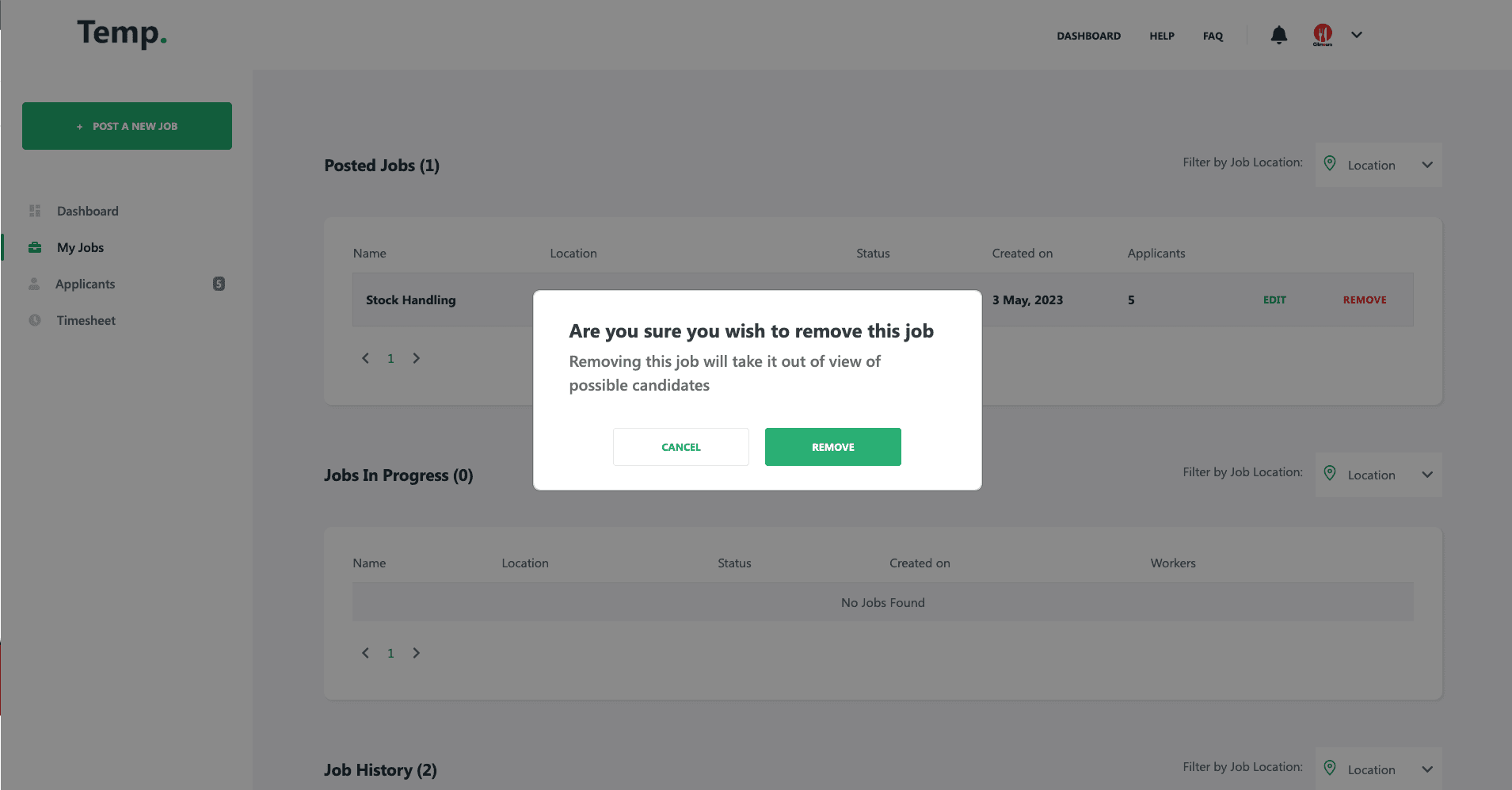
Here are the steps to follow to remove a job as a job provider on Temp:
Log in to your Temp account: and navigate to the dashboard or the my jobs page.
Go to the "Posted Jobs" section and locate the post you want to remove.
Click on the "remove" Button.
Once you click the remove button you will get a popup asking if you are sure you want to remove the job.
Click on "Confirm" to remove the job.
Once you have completed these steps, the job will be removed, and it will no longer be visible to job seekers on Temp. Job seekers who have already applied for the job will receive a notification that the job has been removed.
Refunds
Once the job is removed you will be refunded the total amount minus the credit card processing fees imposed by our payment provider.
Viewing the removed job
Once the job is removed the job will appear in the "Job History" section on the my jobs page. Here you can click on the job to view information that was filled out at the job post stage.
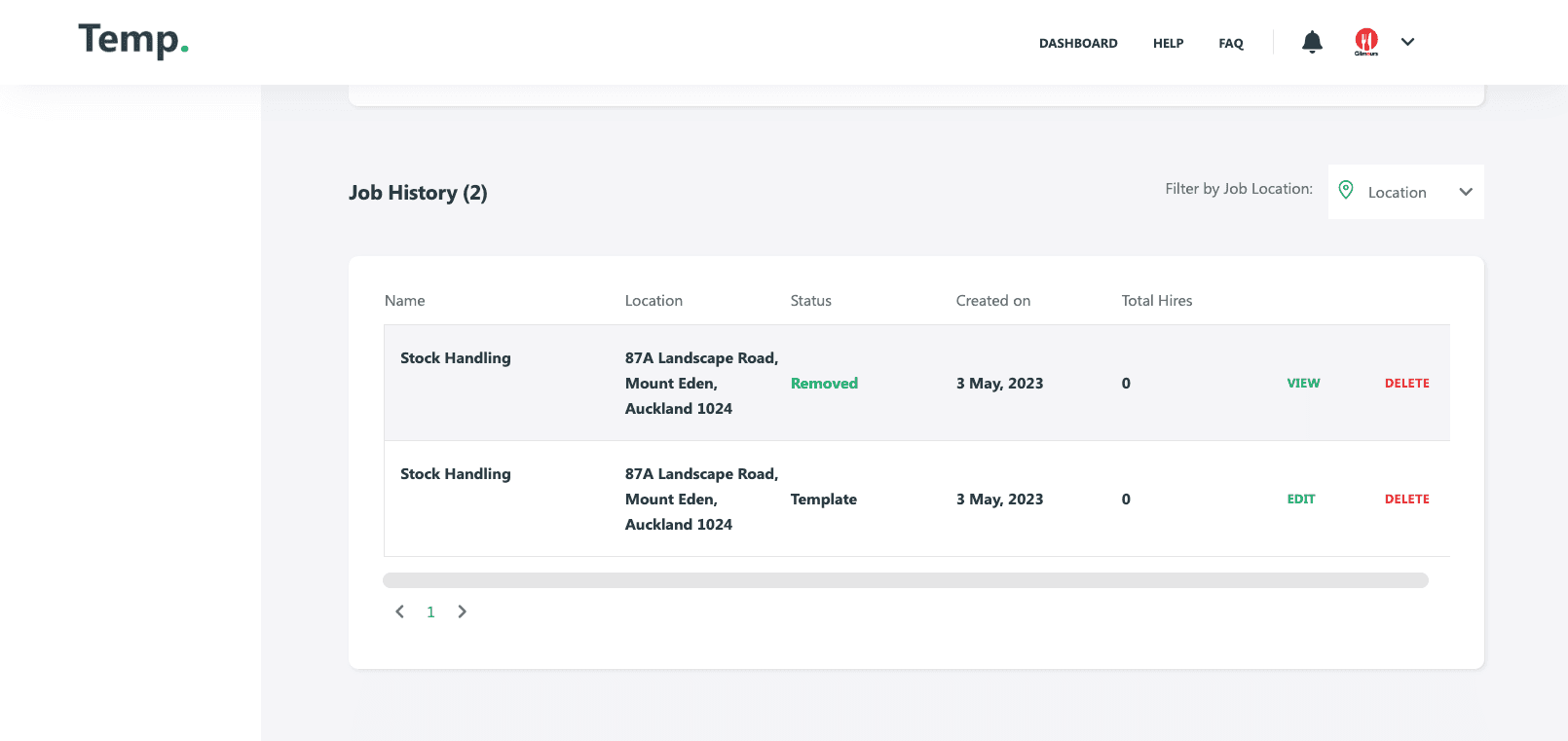
If you have any further questions or concerns about cancelling a job on Temp, don't hesitate to reach out to Temp's customer support team for assistance at support@temp.org.nz.
If you didn't find your answer, email our support team, and we'll be happy to assist you.