Timesheet Approval
Timesheet Approval
Introduction
In order to pay your workers correctly. You need to approve your workers timesheets. Timesheets submitted by your worker(s). Workers fill out their timesheets by entering their start time, finish time, and breaks. If you choose paid or unpaid breaks, then Temp will automatically take this into account when displayed the hours worked.
Approving Your Workers Timesheets
If your job runs longer than one week then Temp will require weekly timesheet approvals. This is known as the pay cycle. Once you have clicked the approve button this will prevent the worker from making any more changes. You can still edit the hours by adjusting the timesheet entry fields. If the fields are adjusted, this will reset the approval. In order to pay out your workers you must approve the timesheet first. Once timesheets are approved you can then click the Pay Now button which will pay your workers.
My Worker Didn't Complete The Advertised Hours
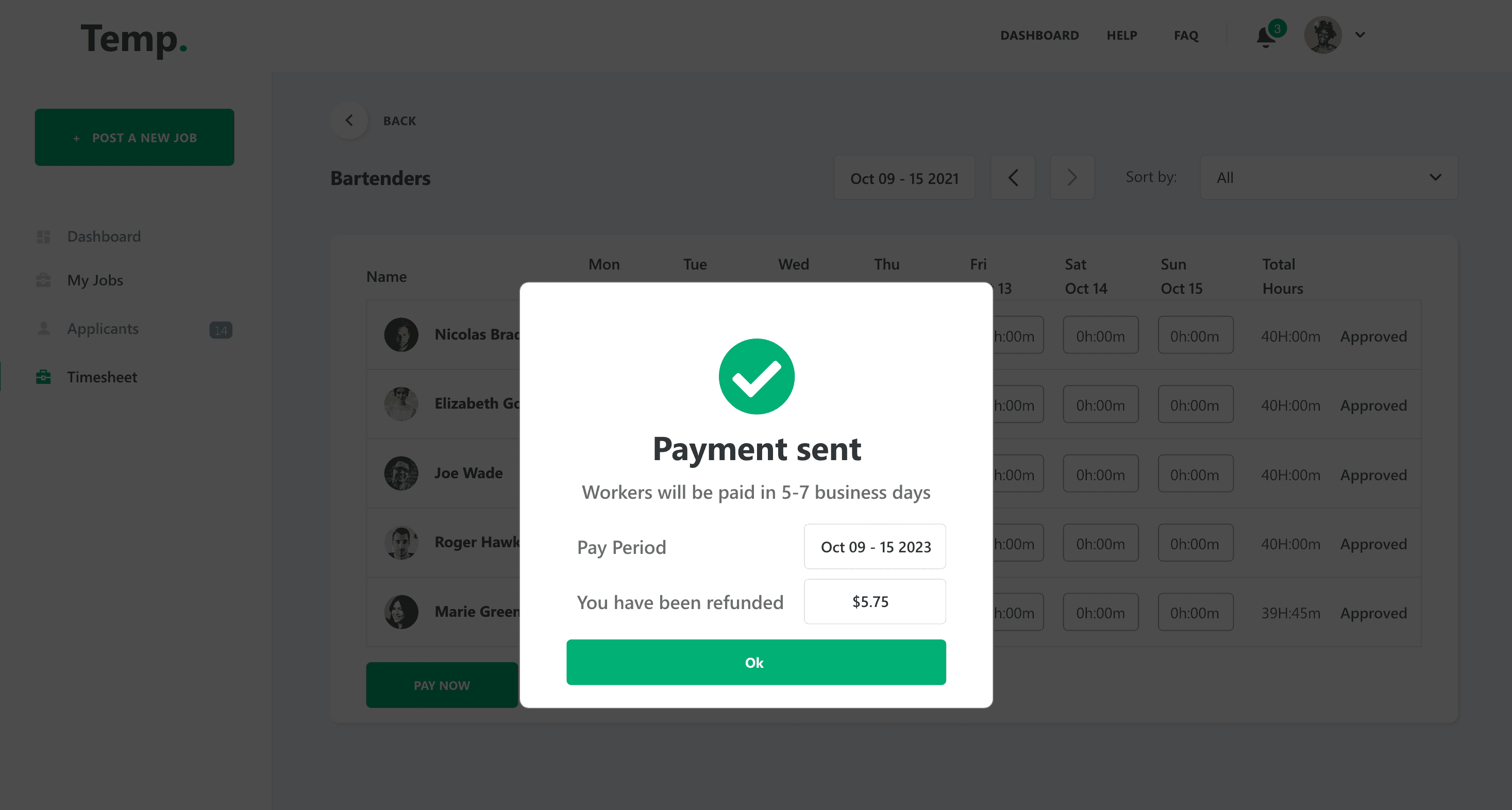
If your worker did not meet the advertised hours, Temp will issue a refund for the hours not worked.
My Worker Completed Additional Hours
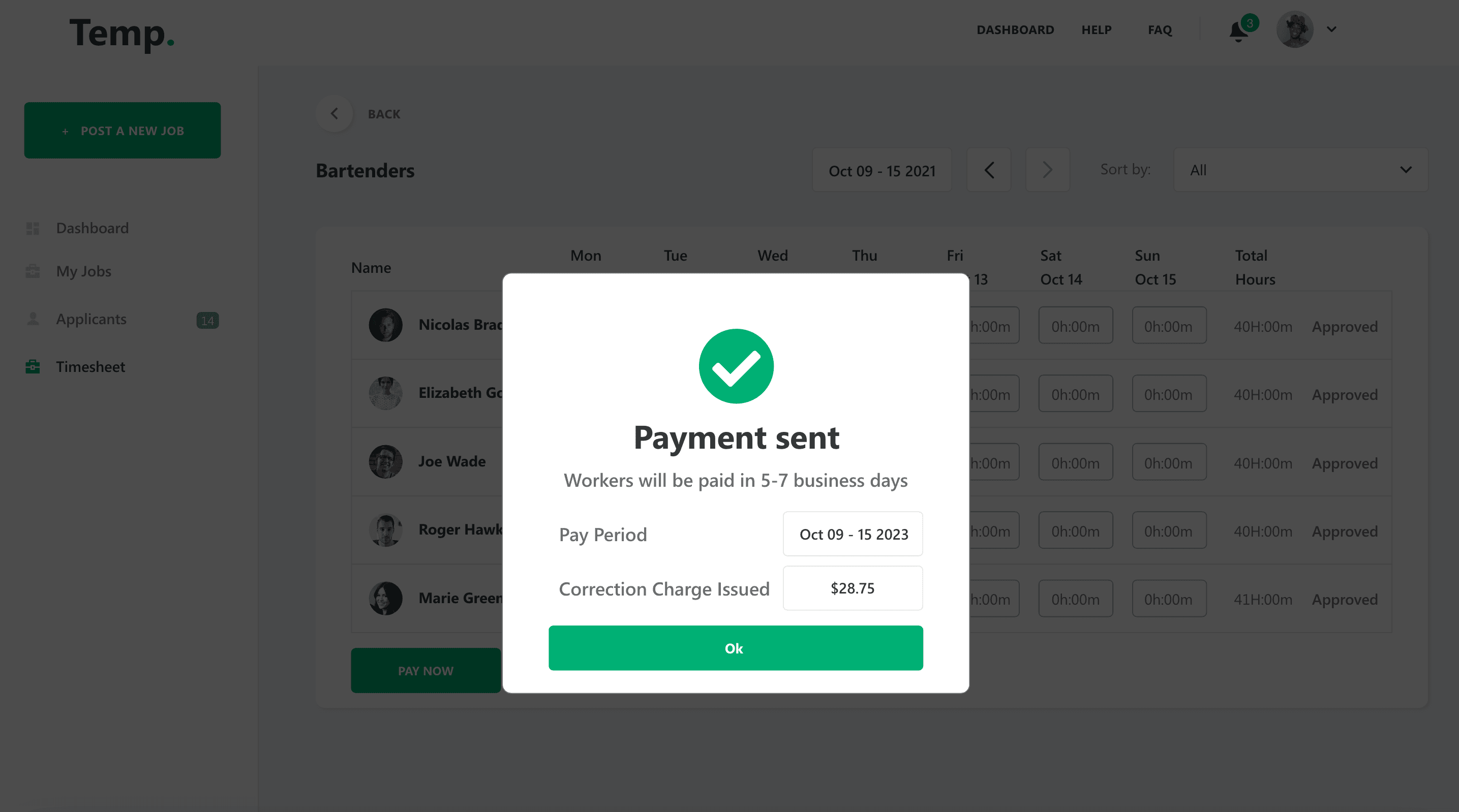
if your worker completed additional hours then Temp will automatically calculate and issue a correction charge.
I Accidentally Approved The Timesheet Incorrectly.
Ways to avoid accidental approvals:
Check the total hours worked before approval.
Check your workers break times.
If your worker does complete additional hours, Make note of it.
In the event your initiate a payment of a incorrectly filled out timesheet, Temp is not able to remedy this. Once you have clicked the pay now button, payment to your worker is the transfer is initiated and can not be reverted.
If you didn't find your answer, email our support team, and we'll be happy to assist you.